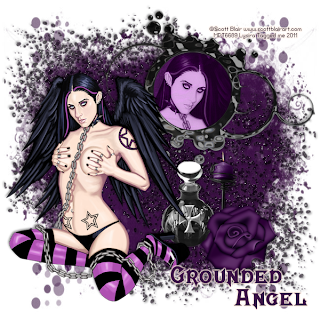
This Tutorial was written by me.
The Copyright of this Tutorial lies exclusively on me,
Similarities with other Tutorials are not intended by me.
I write it with PSPXI but it works with other versions, too.
Supplies you need:
1 Tube of Choice
The PTU Scrap Kit "Punk Rock" from Creation by Sanie,
Purchasable @ HeartFelt Perfections or a Kit of Choice.
The Mask "Vix_Mask431" from Vix here.
I used the art of Scott Blair, You must purchase a License to use his Art.
You can do this here.
Okay! Lets Start!
01.
Open the Mask "Vix_Mask431" and your Tube in your PSP, minimize.
Open a New layer 600x600 Transparent.
Layer - New Layer -Select All
02.
Open "CbS_PunkRock_paper13"
Copy and Paste into your Selection - Selection None
03.
Layer - New Masklayer - from Picture
search Mask"Vix_Mask431"
Merge Group
Dropshadow of Choice
04.
Open "CbS_PunkRock_glitter2"
Copy and paste as New Layer
Arrange it on the Left Side (see my Image)
Dropshadow of choice
Duplicate the Glitter - Image Mirror - Image Flip
Merge Down
Set the Opacity to 70% or a Opacity of choice.
05.
Open "CbS_PunkRock_frame6"
Copy and paste as New Layer
Resize to 70% - Image Mirror
Klick with your Magic Wand in the Middle of the Frame.
Selection - Modify - Expand 5 Pixel
Open the paper CbS_PunkRock_paper5
Copy and paste as new layer
Selection Invert - Delete the Rest from the Paper
Arrange the Paper Layer under your Frame
Selection Invert
06.
Open your Tube
Copy and Paste as New layer
Arrange a Part from your Tube in the Frame (see my Image)
Selection Invert - Delete the Rest from your tube - Selection None
I used Xero - Radiance and Set the Blend Mode to Luminance and the Opacity to 70%
07.
Hide the Background- Mask- and Glitter Layer
Merge visible
Dropshadow of Choice
Activate the Layers
Arrange the frame on the right Side (see my Image)
08.
Add
"CbS_PunkRock_makeup"
"CbS_PunkRock_Candle" "CbS_PunkRock_Flower4" Or Deco of Choice. Resize if you need it and set a Dropshadow of Choice.
09.
Open your Tube
Resize if you Need
Arrange it (see my Image) 10. Add your Watermark and the Copyright. Merge Visible!
I Hope you have Fun to making this Tag!
Hugs Lysira

The Copyright of this Tutorial lies exclusively on me,
Similarities with other Tutorials are not intended by me.
I write it with PSPXI but it works with other versions, too.
Supplies you need:
1 Tube of Choice
The PTU Scrap Kit "Punk Rock" from Creation by Sanie,
Purchasable @ HeartFelt Perfections or a Kit of Choice.
The Mask "Vix_Mask431" from Vix here.
I used the art of Scott Blair, You must purchase a License to use his Art.
You can do this here.
Okay! Lets Start!
01.
Open the Mask "Vix_Mask431" and your Tube in your PSP, minimize.
Open a New layer 600x600 Transparent.
Layer - New Layer -Select All
02.
Open "CbS_PunkRock_paper13"
Copy and Paste into your Selection - Selection None
03.
Layer - New Masklayer - from Picture
search Mask"Vix_Mask431"
Merge Group
Dropshadow of Choice
04.
Open "CbS_PunkRock_glitter2"
Copy and paste as New Layer
Arrange it on the Left Side (see my Image)
Dropshadow of choice
Duplicate the Glitter - Image Mirror - Image Flip
Merge Down
Set the Opacity to 70% or a Opacity of choice.
05.
Open "CbS_PunkRock_frame6"
Copy and paste as New Layer
Resize to 70% - Image Mirror
Klick with your Magic Wand in the Middle of the Frame.
Selection - Modify - Expand 5 Pixel
Open the paper CbS_PunkRock_paper5
Copy and paste as new layer
Selection Invert - Delete the Rest from the Paper
Arrange the Paper Layer under your Frame
Selection Invert
06.
Open your Tube
Copy and Paste as New layer
Arrange a Part from your Tube in the Frame (see my Image)
Selection Invert - Delete the Rest from your tube - Selection None
I used Xero - Radiance and Set the Blend Mode to Luminance and the Opacity to 70%
07.
Hide the Background- Mask- and Glitter Layer
Merge visible
Dropshadow of Choice
Activate the Layers
Arrange the frame on the right Side (see my Image)
08.
Add
"CbS_PunkRock_makeup"
"CbS_PunkRock_Candle" "CbS_PunkRock_Flower4" Or Deco of Choice. Resize if you need it and set a Dropshadow of Choice.
09.
Open your Tube
Resize if you Need
Arrange it (see my Image) 10. Add your Watermark and the Copyright. Merge Visible!
I Hope you have Fun to making this Tag!
Hugs Lysira





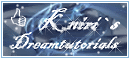

Keine Kommentare:
Kommentar veröffentlichen