
This Tutorial was written by me.
The Copyright of this Tutorial lies exclusively on me,
Similarities with other Tutorials are not intended by me.
I write it with PSPXI but it works with other versions, too.
Supplies you need:
1 Tube of Choice
The PTU Scrap Kit "Bad Santa" from Creation by Sanie,
Purchasable @ Twilight Scraps or a Kit of Choice.
The Mask "gemsmasks-205" from Gems here.
I used the art of Zlata_M, You must purchase a License to use his Art.
You can do this here.
Okay! Lets Start!
01.
Open the Mask " gemsmasks-205" and your Tube in your PSP, minimize.
Open a New Layer 600x600 Transparent.
Layer - New Layer - Select All
02.
Open " CbS-BadSanta-p5"
Copy and Paste into your Selection - Selection None
03.
Layer - New Masklayer - from Picture
search Mask" gemsmasks-205"
Merge Group
Dropshadow of Choice
Duplicate - Mirror
04.
Open " CbS-BadSanta-Frame3"
Copy and paste as New Layer
Image - Resize 90%
Klick with your Magic Wand in the Middle of the Frame.
Selection - Modify - Expand 10 Pixel
Open the Paper " CbS-BadSanta-p9"
Copy and paste as New layer
Selection Invert - Delete the Rest from the Paper
Arrange the Paper Layer under your Frame
Selection None
05.
Open your Tube
Copy and Paste as New layer
Arrange your Tube in the Frame
Dropshadow of Choice
06.
Hide the Background- and Mask Layer
Merge visible
Dropshadow of Choice
Activate the Layers
07.
Open " CbS-BadSanta-Garland1"
Copy and Paste as New layer
Mirror and Arrange it on the left Side on Frame (See my Image)
Dropshadow of Choice
08.
Open "CbS-BadSanta-Berry1"
Copy and paste as New Layer
Image - rotate - free Right - 20,00
Arrange it on the Right Side on Frame (See my Image)
Dropshadow of Choice
Duplicate - Image Resize 85%
Arrange it How you like
09.
Open " CbS-BadSanta-CandyCane2"
Copy and paste as New Layer
Image - Resize 75%
Arrange it on the Right side of the Frame (See my Image)
Dropshadow of Choice
10.
Open " CbS-BadSanta-SantaHat2"
Copy and Paste as New layer
Image Mirror
Image Resize 50%
Arrange it on the Left Side of Frame (See my Image)
Dropshadow of Choice
11.
Add your Watermark and the Copyright.
Merge Visible!





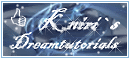

Keine Kommentare:
Kommentar veröffentlichen