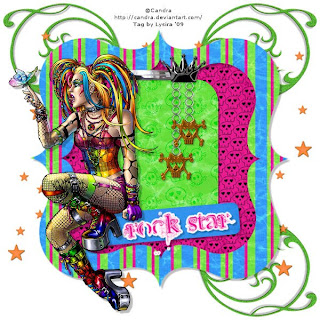 This Tutorial was written by me. The Copyright of this Tutorial lies exclusively on me
This Tutorial was written by me. The Copyright of this Tutorial lies exclusively on meSimilarities with other Tutorials are not intended by me.
I write it with PSPXI but it works with other versions, too.
Supplies you need:
1 Tube of choice
The Scrap Kit "Bubblegum Rock" by KiKeKa Kits, you can purchase the Kit here or a Kit of choice
The Template "missy_tagtemplate19" by Missy here
I used the Art of Candra .
Okay, Lets Start !
01.
Open the Template "missy_tagtemplate19" - Duplicate and Close the Original
Canvas Size set to 600x600px - delete the Copyrightinfo
Fill the Rest of "background" with White
02.
Hit "frame background"- Select all - Select float - Select defloat
Open "cbg_bubblegumrock_paper8" - Copy and Paste into Selection - Select none
03.
Hit "rectangle" - Select all - Select float - Select defloat
Selection - modify - expand 1 Pixel
Open "cbg_bubblegumrock_paper2" - Copy and Paste as new Layer
Select - Invert - Delete
Select none
Dropshadow of choice
04.
Hit "frame" - Select all - Select float - Select defloat
Selection - modify - expand 1 Pixel
Open "cbg_bubblegumrock_paper7" - Copy and Paste into Selection - Select none
Dropshadow of choice
05.
Hit "thin rectangle" - Select all - Select float - Select defloat
Selection - modify - expand 1 Pixel
Open "cbg_bubblegumrock_paper12" - Copy and Paste into Selection - Select none
Dropshadow of choice
06.
Open "cbg_bubblegumrock_swirl2" - Resize 50%
Copy and Paste as new Layer
Arrange it on the Left Side of the Frame (See my Image)
Arrange move down "frame background"
Dropshadow of choice
07.
Duplicate the Swirl
Image - Mirror
08.
Duplicate the Copy of Swirl
Image - Flip
09.
Open "cbg_bubblegumrock_stars"
Copy and Paste as new Layer - Resize 95%
10.
Hit "thin rectangle"
Open "cbg_bubblegumrock_wordart2" - Copy and Paste as new Layer
Resize 65%
Rotate - Left - 6,00
Arrang it in the "thin rectangle" (See my Image)
Dropshadow of choice
11.
Open Your Tube - Resize how you Like it
Copy and Paste as new Layer
Arrange Your Tube into the Large Frame how you like it
Dropshadow of choice
12.
Open Your Tube - resize how you like it
Copy and Paste as new Layer
Arrang it how you like it
Dropshadow of Choice
13.
Now you can add Embellishments of your choice and write a Text or Name on your Tag.
Add your Watermark and Copyright
Merge - All
I hope you the Tutorial exactly the same for much fun made like me.
© written by Lysira
21. Februar 2009




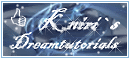

Keine Kommentare:
Kommentar veröffentlichen