
This Tutorial was written by me. The Copyright of this Tutorial lies exclusively on me.
This Tutorial is a Birthday Present for Angela.
Similarities with other Tutorials are not intended by me.
I write it with PSPXI but it works with other versions, too.
Supplies you need:
1 Tube of choice
The Scrap Kit "Princessa" by Melisas Scraps, you can purchase the Kit here or a Kit of choice
I used the beautiful Poser from Melisa's Scrap Kit.
The Plugin "Filters Unlimited 2.0 - Edges, Square"
Okay, Lets Start !
01.
Open a New Layer 600x600
Layer - New Layer - Select all
02.
Open the Paper "MS_Paper_5"
Copy and Paste into Selection - Selection none
03.
Effects - Plugin - Filters Unlimited 2.0 - Edges, Square
Square Edge 17
04.
Open "MS_Rain" - Copy and Paste it as new Layer
Move it into the middle and top
Luminance(Legacy)
Dropshadow of choice
05.
Open "MS_BeadedWire" - Resize 65%
Copy and Paste as new Layer
Move it on Top of your Image (see my Image)
Dropshadow of choice
06.
Open Paper "MS_HeartRope" - Resize 60%
Copy and Paste as new Layer
Rotate - Left - 25,50
Arrange it on the left Side (see my Image)
Dropshadow of choice
07.
Open "MS_Vine" - Resize 30% - Enhance
Copy and Paste as new Layer - Mirror
Rotate - Right - 25,50
Arrage it to the Heart of Rope (see my Image)
Dropshadow of choice
08.
Open "MS_Rose" - Resize 35% - Enhance
Copy and Paste it as a new Layer - Mirror
Rotate - Left - 20,50
Arrage it on the Vine
Dropshadow of your choice
09.
Open "MS_RoseBud" - Resize 35%
Copy and Paste as new Layer
Arrange it on the Heart Rope (see my Image)
Dropshadow of choice
10.
Open your Tube or the Poser from Melisa's Scrap
Resize how you like it - Mirror
Copy and Paste it as new Layer
Arrange it on right side (see my Image)
11.
Open "MS_Tag" - Resize 50 %
Copy and Paste it as new Layer
Rotate - Right - 15,50
Arrange it on left side (see my Image)
Dropshadow of choice
Write a Text or Name on the Tag
12.
Now you can add Embellishments of your choice.
Add your Watermark and Copyright
Merge - Merge Visible
I hope you the Tutorial exactly the same for much fun made like me.
© written by Lysira
05. März 2009




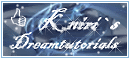

Keine Kommentare:
Kommentar veröffentlichen