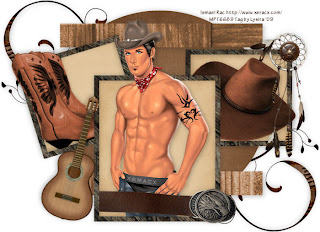
This Tutorial was written by me. The Copyright of this Tutorial lies exclusively on me
Similarities with other Tutorials are not intended by me.
I write it with PSPXI but it works with other versions, too.
Supplies you need:
1 Tube of choice
The Scrap Kit "Wild Wild West" by Seachell, you can purchase the Kit here or a Kit of choice
The Template "TEMPLATE BY DEZIGNS BY ALI 18" by Ali here
I used the Art of Ismael Rac, You must purchase a Licence to use his Art. You can do this here.
Okay, Lets Start !
01.
Open the Template "TEMPLATE BY DEZIGNS BY ALI 18" - duplicate and close the Original
delete the Copyrightinfo
02.
Hit Layer "LARGE CIRCLE" - Select all - Select float - Select defloat
Selection - modify - expand 1 Pixel
Open the Paper "Seachell_WWW_Paper3" - Copy and Paste into Selection
Select none
Dropshadow of choice
03.
Hit "RECTANGLE 1" - Select all - Select float - Select defloat
Selection - modify - expand 1 pixel
Open the Paper "Seachell_WWW_Paper8"
Copy and Paste as New Layer - Selection - Invert - Delete
Selection none
Dropshadow of choice
04.
Hit "RECTANGLE 2" - Select all - Select float - Select defloat
Selection - modify - expand 1 Pixel
Open the Paper "Seachell_WWW_Paper8"
Copy and Paste as New Layer - Selection - Invert - Delete
Selection none
Dropshadow of choice
05.
Hit "PHOTO 1" - Select all - Select float - Select defloat
Open the Paper"Seachell_WWW_Paper4" - Copy and Paste into Selection
Select none
06.
Hit "PHOTO 2" - Select all - Select float - Select defloat
Open the Paper"Seachell_WWW_Paper4" - Copy and Paste into Selection
Select none
07.
Hit "PHOTO 3" - Select all - Select float - Select defloat
Open the Paper"Seachell_WWW_Paper4" - Copy and Paste into Selection
Select none
08.
Hit "PHOTO 1 FRAME" - Select all - Select float - Select defloat
Selection - modify - expand 1 Pixel
Open the Paper "Seachell_WWW_Paper16" Copy and Paste into Selection
Select none
Dropshadow of choice
09.
Hit "PHOTO 2 FRAME" - Select all - Select float - Select defloat
Selection - modify - expand 1 Pixel
Open Paper "Seachell_WWW_Paper16" - Copy and Paste into Selection
Select none
Dropshadow of choice
10.
Hit "PHOTO 3 FRAME" - Select all - Select float - Select defloat
Selection - modify - expand 1 Pixel
Open Paper "Seachell_WWW_Paper16" - Copy and Paste into Selection
Select none
Dropshadow of choice
11.
Open the Doodle "Seachell_WWW_Element75"
Resize 55%
Copy and Paste as new Layer
Arrange it on the left side (see my image)
Arrange move up "LARGE CIRCLE" Layer
Dropshadow of chice
12.
Duplicate the Doodle
Image - Mirror
Image Flip
13.
Open the Cowboy Hat "Seachell_WWW_Element11"
Image - Mirror
Resize 60%
Copy and Paste as new Layer
Arrange it in the right Frame (see my Image)
Arrange move up "PHOTO3" Layer
Dropshadow of choice
14.
Open the Cowboy Boots "Seachell_WWW_Element1"
Image Mirror
Resize 40%
Rotate - Free - Left - 25,00
Arrange it in the left Frame (see my Image)
Arrange move up "PHOTO3" Layer
Dropshadow of choice
15.
Hit "PHOTO 3 FRAME"
Open your Tube - Resize how you like it
Copy and Paste as new Layer
Arrange it in middle of the "PHOTO FRAME 3"
Dropshadow of choice
16.
Open "Seachell_WWW_Element12"
Resize 50%
Copy and paste as new Layer
Rotate - Free - Right - 15,00
Arrange it on the left Side (see my Image)
Dropshadow of choice
17.
If you need you can add more Embellishments and write a Text or Name on your Tag.
Add your Watermark and Copyright
Merge - All
I hope you the Tutorial exactly the same for much fun made like me.
© written by Lysira
23. Januar 2009




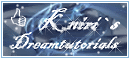

Keine Kommentare:
Kommentar veröffentlichen