
This Tutorial was written by me. The Copyright of this Tutorial lies exclusively on me
Similarities with other Tutorials are not intended by me.
I write it with PSPXI but it works with other versions, too.
Supplies you need: 5 Tubes of choice
The FTU Scrap Kit "Girls like" by Creations by Sanie,
you can get it here.
The Mask "Vix_Mask207" by Vix here
The Template "missy_tagtemplate176" by Missy here
I used the Art of Elias Chatzoudis, You must purchase a Licence to use his Art. You can do this here.
Okay, Lets Start !
01.
Open the Mask "Vix_Mask207" in your PSP, minimize.
Open the Template "missy_tagtemplate176" - duplicate and close the Original
02.
Canvas Size set to 600x500px - delete the Copyrightinfo
Hit Layer "Background" and Fill the Rest with White
03.
Layer - New Layer - Select All
Open "cs_girlslike_paper11"
Copy and Paste into Selection - Selection none
Layers - New Masklayer - from Picture
Search "Vix_Mask207" - Luminance of Source
Merge Group
Dropshadow of choice
04.
Stay on the Mask Layer
Open "cs_girlslike_element66"
Copy and Paste as New Layer
Move it to the upper right side
Dropshadow of Choice
Image - Duplicate
Image - Flip -Image - Mirror
05.
Hit "rectangle1" - Select all - Select float - Select defloat
Select - Modify - Expand 1Pixel
Open "cs_girlslike_paper15" - Copy and Paste into Selection
Selection Hold
Open Your 1. Tube Copy and Paste as New Layer
Arrange it in the "rectangle1" how you like
Selection Invert - Delete - Select none
Set the Opacity from Your Tube Layer to 70%
Merge Down
Dropshadow of choice
06.
Hit "rectangle2" - Select all - Select float - Select defloat
Select - Modify - Expand 1Pixel
Open "cs_girlslike_paper13" - Copy and Paste into Selection
Selection Hold
Open Your 2. Tube Copy and Paste as New Layer
Arrange it in the rectangle2 how you like
Selection Invert - Delete - Select none
Set the Opacity from Your Tube Layer to 70%
Merge Down
Dropshadow of choice
07.
Hit "rectangle3" - Select all - Select float - Select defloat
Select - Modify - Expand 1Pixel
Open "cs_girlslike_paper15" - Copy and Paste into Selection
Selection Hold
Open Your 3. Tube Copy and Paste as New Layer
Arrange it in the rectangle3 how you like
Selection Invert - Delete - Select none
Set the Opacity from Your Tube Layer to 70%
Merge Down
Dropshadow of choice
08.
Hit "rectangle4" - Select all - Select float - Select defloat
Select - Modify - Expand 1Pixel
Open "cs_girlslike_paper13" - Copy and Paste into Selection
Selection Hold
Open Your 4. Tube Copy and Paste as New Layer
Arrange it in the rectangle4 how you like
Selection Invert - Delete - Select none
Set the Opacity from Your Tube Layer to 70%
Merge Down
Dropshadow of choice
09.
Hit "rectangle5" - Select all - Select float - Select defloat
Select - Modify - Expand 1Pixel
Open "cs_girlslike_paper13" - Copy and Paste into Selection
Selection Hold
Open Your 5. Tube Copy and Paste as New Layer
Arrange it in the rectangle5 how you like
Selection Invert - Delete - Select none
Set the Opacity from Your Tube Layer to 70%
Merge Down
Dropshadow of choice
10.
Hit "word temp" - Select all - Select float - Select defloat
Select - Modify - Expand 1Pixel
Open "cs_girlslike_paper3" - Copy and Paste as New Layer
Selection - Invert - Delete
Select none
Dropshadow of choice
11.
Hit "words" - Select all - Select float - Select defloat
Select - Modify - Expand 1Pixel
Open "cs_girlslike_paper16" - Copy and Paste into Selection
Select none
Dropshadow of choice
12.
If you need you can add any Embellishments and write a Text or Name on your Tag.
Add your Watermark and Copyright
Merge - All
I hope you the Tutorial exactly the same for much fun made like me.
© written by Lysira
21. Juni 2010
Similarities with other Tutorials are not intended by me.
I write it with PSPXI but it works with other versions, too.
Supplies you need: 5 Tubes of choice
The FTU Scrap Kit "Girls like" by Creations by Sanie,
you can get it here.
The Mask "Vix_Mask207" by Vix here
The Template "missy_tagtemplate176" by Missy here
I used the Art of Elias Chatzoudis, You must purchase a Licence to use his Art. You can do this here.
Okay, Lets Start !
01.
Open the Mask "Vix_Mask207" in your PSP, minimize.
Open the Template "missy_tagtemplate176" - duplicate and close the Original
02.
Canvas Size set to 600x500px - delete the Copyrightinfo
Hit Layer "Background" and Fill the Rest with White
03.
Layer - New Layer - Select All
Open "cs_girlslike_paper11"
Copy and Paste into Selection - Selection none
Layers - New Masklayer - from Picture
Search "Vix_Mask207" - Luminance of Source
Merge Group
Dropshadow of choice
04.
Stay on the Mask Layer
Open "cs_girlslike_element66"
Copy and Paste as New Layer
Move it to the upper right side
Dropshadow of Choice
Image - Duplicate
Image - Flip -Image - Mirror
05.
Hit "rectangle1" - Select all - Select float - Select defloat
Select - Modify - Expand 1Pixel
Open "cs_girlslike_paper15" - Copy and Paste into Selection
Selection Hold
Open Your 1. Tube Copy and Paste as New Layer
Arrange it in the "rectangle1" how you like
Selection Invert - Delete - Select none
Set the Opacity from Your Tube Layer to 70%
Merge Down
Dropshadow of choice
06.
Hit "rectangle2" - Select all - Select float - Select defloat
Select - Modify - Expand 1Pixel
Open "cs_girlslike_paper13" - Copy and Paste into Selection
Selection Hold
Open Your 2. Tube Copy and Paste as New Layer
Arrange it in the rectangle2 how you like
Selection Invert - Delete - Select none
Set the Opacity from Your Tube Layer to 70%
Merge Down
Dropshadow of choice
07.
Hit "rectangle3" - Select all - Select float - Select defloat
Select - Modify - Expand 1Pixel
Open "cs_girlslike_paper15" - Copy and Paste into Selection
Selection Hold
Open Your 3. Tube Copy and Paste as New Layer
Arrange it in the rectangle3 how you like
Selection Invert - Delete - Select none
Set the Opacity from Your Tube Layer to 70%
Merge Down
Dropshadow of choice
08.
Hit "rectangle4" - Select all - Select float - Select defloat
Select - Modify - Expand 1Pixel
Open "cs_girlslike_paper13" - Copy and Paste into Selection
Selection Hold
Open Your 4. Tube Copy and Paste as New Layer
Arrange it in the rectangle4 how you like
Selection Invert - Delete - Select none
Set the Opacity from Your Tube Layer to 70%
Merge Down
Dropshadow of choice
09.
Hit "rectangle5" - Select all - Select float - Select defloat
Select - Modify - Expand 1Pixel
Open "cs_girlslike_paper13" - Copy and Paste into Selection
Selection Hold
Open Your 5. Tube Copy and Paste as New Layer
Arrange it in the rectangle5 how you like
Selection Invert - Delete - Select none
Set the Opacity from Your Tube Layer to 70%
Merge Down
Dropshadow of choice
10.
Hit "word temp" - Select all - Select float - Select defloat
Select - Modify - Expand 1Pixel
Open "cs_girlslike_paper3" - Copy and Paste as New Layer
Selection - Invert - Delete
Select none
Dropshadow of choice
11.
Hit "words" - Select all - Select float - Select defloat
Select - Modify - Expand 1Pixel
Open "cs_girlslike_paper16" - Copy and Paste into Selection
Select none
Dropshadow of choice
12.
If you need you can add any Embellishments and write a Text or Name on your Tag.
Add your Watermark and Copyright
Merge - All
I hope you the Tutorial exactly the same for much fun made like me.
© written by Lysira
21. Juni 2010




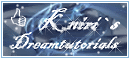

Keine Kommentare:
Kommentar veröffentlichen